Layout types and Area Visibility
Most themes will support 6+ layout types:
- One column, just the main content without the sidebars
- Two columns with left primary sidebar
- Two columns with right primary sidebar
- Three columns with both primary and secondary sidebars, one to the left and one to the right
- Three columns with both primary and secondary sidebars, both to the left
- Three columns with both primary and secondary sidebars, both to the right
More variations of these can be obtained by activating the footer widget area, or trough splitter widgets.
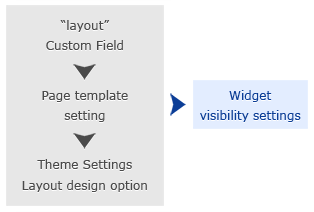 The difference between Atom-themes and your typical WordPress theme, is that the visibility of widget areas (or sidebars) is automatically decided by the widgets inside them. What does than mean? For example, if you don’t have active widgets in the primary sidebar, then that sidebar won’t show at all, so the layout will fall back to the previous type. And what does “active” mean? Any widget that:
The difference between Atom-themes and your typical WordPress theme, is that the visibility of widget areas (or sidebars) is automatically decided by the widgets inside them. What does than mean? For example, if you don’t have active widgets in the primary sidebar, then that sidebar won’t show at all, so the layout will fall back to the previous type. And what does “active” mean? Any widget that:
- it’s set to invisible on the page you’re viewing, or set to be invisible for your user class
- doesn’t generate any output; for example, you added a “Recent Comments” widget, but you have no comments on the site; or a “Posts” widget that’s set to display only related posts, but there aren’t any for the post you’re viewing
Last revision 13 years